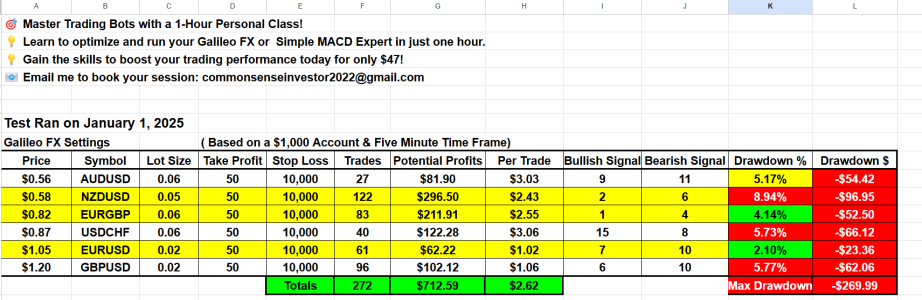The Common Sense Investor
Member
I have just finished running test on 6 currency pairs for Galileo. Below in the attachment you can see them.
I see a lot of people asking about small accounts of $100 to $300.
Test show, I was able to turn a $250 account into a $500 account. Then, a $500 dollar account into $700 and now we are at $1060.
When I began, I had to start with a lot size of .01 because I had such a small balance.
I have chosen those currencies for a reason. They are cheap AND they have a low spread. The price of the currency determines how many of that currency you can buy with the amount of balance you have in your account. For example, it cost about $20 for your bot to buy AUDUSD at .86 a contract. Now, if you have only $100 and the bot buys AUDUSD and it cost $20 to get .01 lot size contract, then you are left with a balance of $80 . This $80 is considered "Free Margin" meaning if AUDUSD falls $80 your broker will close out the position.
With a $100 account and I get:
If I use .01 lot size it will cost me about $20 so I have $80 left for free margin.
If I use .02 lot size it will cost me about $40 so I have $60 left for free margin.
If I use .03 lot size it will cost me about $60 so I only have $40 in free margin left.
If I use .04 lot size it will cost me about $80 and I only have $20 in free margin left.
Now, here is the mistake I first made using Galileo FX. I had it trading on 6 different currency charts.
I thought that was safe because I was using a low lot size of .01. However, when I turned Galileo on
First it bought AUDUSD. It cost me around $20 so I had $80 left for free margin
Next it bought EURUSD. That cost $20 as well and my free margin went to $60
Then, it opened a position in NZDUSD and it cost like $35. So, I was down to only $25 free margin.
And, as you can guess, the price went against me meaning they went the wrong way for me on the trade and I quickly was down to a free margin of $7
When I passed my free margin level, Galileo closed out the position for a loss.
It then opened another position and with little or no free margin to spare, it closed for a loss as well.
And, Galileo kept opening trades and closing the trades because I passed my free margin.
Now, this is not a flaw in the Galileo program. Galileo FX only operates according to the rules we give it. And, if I put it on six (6) charts and it opens six (6) trades according to its settings,
then the problem is with the settings not the bot.
The Solution: If you have a small account of $100 or $200, understand it will be a slow start but I promise you it will pick up steam.
If you have a small account of $100 or $200,
1) Keep your lot size at .01 (and set it to only one trade at a time for that chart).
2) Only have Galileo FX on no more than 3 charts at a time till you reach $300, then you can add another chart for Galileo to trade on.
3) Choose low priced Currencies at first like AUDUSD, EURUSD, and USDCHF. You can find settings for these currencies below.
And, most of all remember, pennies make dollars and dollars make sense!!!
You will only be getting small profits like .10 to .18 per trade to begin but those cents make dollars.
The bad news is, if you want to speed up the process and make higher gains, you will have to get that balance up....
Happy New Year and I know you will be successful
CSI
I see a lot of people asking about small accounts of $100 to $300.
Test show, I was able to turn a $250 account into a $500 account. Then, a $500 dollar account into $700 and now we are at $1060.
When I began, I had to start with a lot size of .01 because I had such a small balance.
I have chosen those currencies for a reason. They are cheap AND they have a low spread. The price of the currency determines how many of that currency you can buy with the amount of balance you have in your account. For example, it cost about $20 for your bot to buy AUDUSD at .86 a contract. Now, if you have only $100 and the bot buys AUDUSD and it cost $20 to get .01 lot size contract, then you are left with a balance of $80 . This $80 is considered "Free Margin" meaning if AUDUSD falls $80 your broker will close out the position.
With a $100 account and I get:
If I use .01 lot size it will cost me about $20 so I have $80 left for free margin.
If I use .02 lot size it will cost me about $40 so I have $60 left for free margin.
If I use .03 lot size it will cost me about $60 so I only have $40 in free margin left.
If I use .04 lot size it will cost me about $80 and I only have $20 in free margin left.
Now, here is the mistake I first made using Galileo FX. I had it trading on 6 different currency charts.
I thought that was safe because I was using a low lot size of .01. However, when I turned Galileo on
First it bought AUDUSD. It cost me around $20 so I had $80 left for free margin
Next it bought EURUSD. That cost $20 as well and my free margin went to $60
Then, it opened a position in NZDUSD and it cost like $35. So, I was down to only $25 free margin.
And, as you can guess, the price went against me meaning they went the wrong way for me on the trade and I quickly was down to a free margin of $7
When I passed my free margin level, Galileo closed out the position for a loss.
It then opened another position and with little or no free margin to spare, it closed for a loss as well.
And, Galileo kept opening trades and closing the trades because I passed my free margin.
Now, this is not a flaw in the Galileo program. Galileo FX only operates according to the rules we give it. And, if I put it on six (6) charts and it opens six (6) trades according to its settings,
then the problem is with the settings not the bot.
The Solution: If you have a small account of $100 or $200, understand it will be a slow start but I promise you it will pick up steam.
If you have a small account of $100 or $200,
1) Keep your lot size at .01 (and set it to only one trade at a time for that chart).
2) Only have Galileo FX on no more than 3 charts at a time till you reach $300, then you can add another chart for Galileo to trade on.
3) Choose low priced Currencies at first like AUDUSD, EURUSD, and USDCHF. You can find settings for these currencies below.
And, most of all remember, pennies make dollars and dollars make sense!!!
You will only be getting small profits like .10 to .18 per trade to begin but those cents make dollars.
The bad news is, if you want to speed up the process and make higher gains, you will have to get that balance up....
Happy New Year and I know you will be successful
CSI