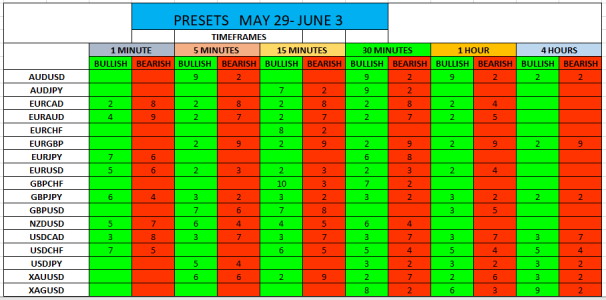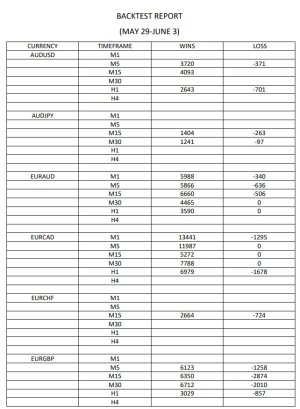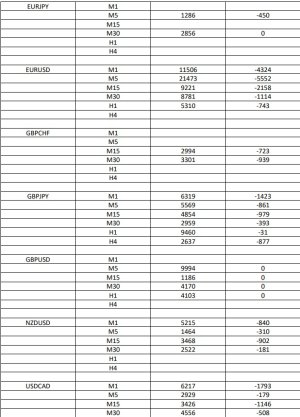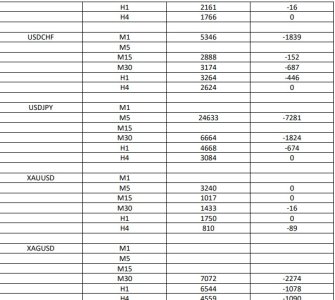Hello guys these is the result of my backtest . You can use this presets for this week trades and also download this for your reference including the backtest result and examine the most profitable pairs.
PRESETS AND BACKTEST RESULT ( MAY 29 - JUNE 3)
- Thread starter Vinz
- Start date