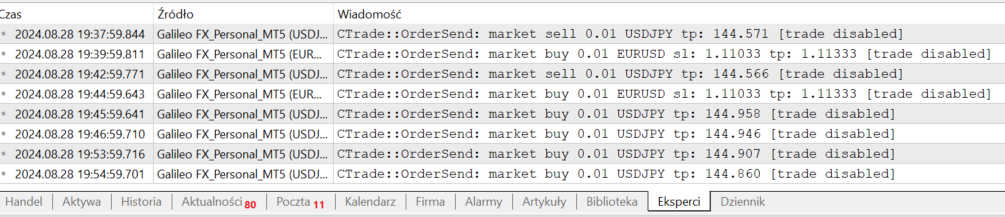J
Joeboy
Guest
- Market Conditions Not Met: Galileo FX follows specific market conditions and parameters to execute trades. If those conditions are not met, the robot will not initiate a trade. For example, if the required consecutive signals for entry are not present, no trade will be triggered.
- Insufficient Funds: If your account balance is too low to open a new position based on the set lot size, Galileo FX may refrain from initiating a trade.
- Max Orders Limit Reached: If you have set a maximum number of open orders, and that limit has been reached, the robot will not initiate any new trades until some of the existing orders are closed.
- Risk Management Settings: If the risk management settings, such as stop loss or trailing stop, conflict with the current market situation, the robot may avoid initiating a trade to protect your account from unnecessary risk.
- Platform Issues: Sometimes, issues with the trading platform (MetaTrader 4/5) or internet connectivity can prevent Galileo FX from executing trades.
- Configuration Errors: If the robot is not configured correctly or settings are improperly applied, this could also prevent it from initiating trades.
- Broker Limitations: Certain brokers may have restrictions that can impact trading, such as minimum trade sizes or limitations on the number of trades per day.