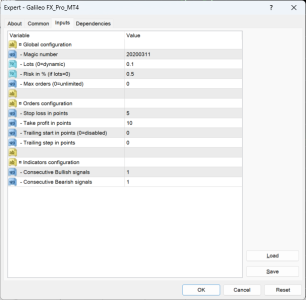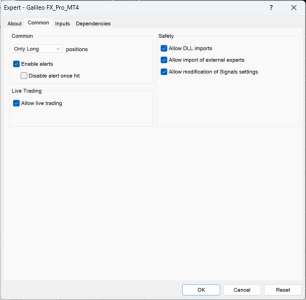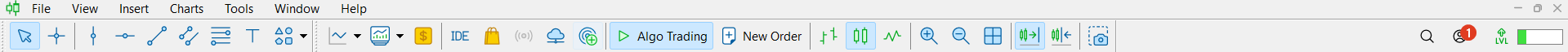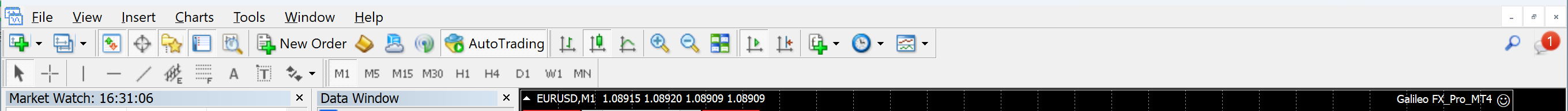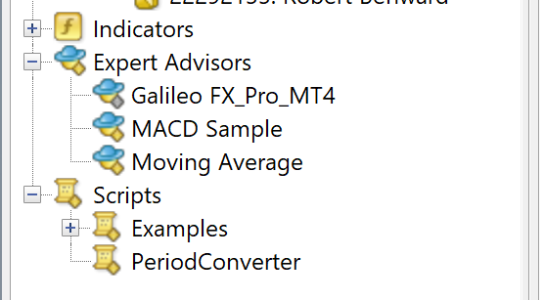Galileo FX Plus has been installed and is shown under Expert Advisers in Navigator for MT4.
I have also dragged it from Navigator to 2 tiles - the EUR/USD and GBP/USP. I have also entered the recommended inputs for the 2 pairs.
How do I now use or activate the bot for automated trading? I would like to see it work automatically, and I want to be able to start and stop it. Is there a manual for operating it?
If not, maybe a member can provide guidelines.
Thanks
I have also dragged it from Navigator to 2 tiles - the EUR/USD and GBP/USP. I have also entered the recommended inputs for the 2 pairs.
How do I now use or activate the bot for automated trading? I would like to see it work automatically, and I want to be able to start and stop it. Is there a manual for operating it?
If not, maybe a member can provide guidelines.
Thanks