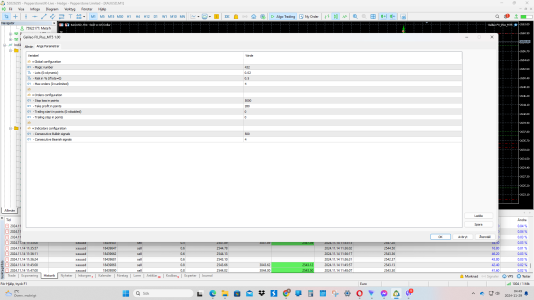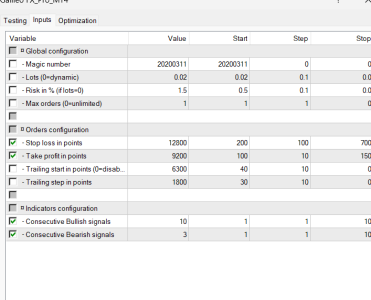The PAIRS that come with the download in settings (Yes Forex) AUD/USD, EUR/USD, GBP/USD, NZD/USD, USD/CAD, USD/CHF, USD/JPY... I sat for almost a week on the recommended H1 settings and not even 1 x trade.... i reached out to support and they suggested changing from H1 to M15 ... of course it will take a trade now and again at those settings!!! But I need the FULL input to settings that will return a 80%+ accuracy...is that too much to ask from the developer of this BOT???? (It shouldn't be at the price they charge for the EA!)
I want settings that have been tried and tested and good to go.... IE trailing stop settings etc.... the lot.
Support do reply but their replies are to be quite frank.... USELESS! Their replies SHOULD be here are the FULL settings for LOW / MODERATE & HIGH RISK....... JUST ADJUST YOUR LOT SIZE ACCORDINGLY.