Hey, I have just verified the settings they seem to be correct. I believe the issue could be from your broker's end. Also I recommend you to please use the set files and import the settings to minimize human error.
Hey Noah, I understand your perspective. However, when you change parameters the backtest might change as well. I understand your concerns and for that I will try to post some setting/s with Lots=0.01, will try to make it conservative. Also, I would like to clarify that trading involves drawdowns and same goes with settings or strategies it will have some drawdown some will have profits on the same day and some will not have profits for many days and will suddenly start working.
To make everyone understand the same, I have published many reports here check 10-15 reports by opening the .html file. Some (most) reports will have some lower trading activity after some trades. This is not a consistent behavior or something I or anyone else can change or predict. More aggressive settings will have lower accuracy but higher trading activity and by managing risks they end up profitable. This is just some information that I wanted to provide.'
Hey there, you are missing timeframe, H1 and Daily timeframes are higher timeframes which have less data. Now even if you set consecutive signal setting to 3 in H1, it means that it will trigger a short/long trade when it gets 3 signals consecutively, for just the sake of this conversation hypothetically, let's assume one signal requires 3 Hours that means for three signals it will require 9 hours at least!! And do not forget CONSECUTIVELY higher timeframes ensure accuracy but it may also not trigger trades for days or even weeks. Hope i could help!
Yeah, it might be for one or two files because the setting might have not generated any signals later on.
Hey again, We aim to avoid spamming the server with multiple threads, making it easier for new users to find and review the content for better learning.
Hey there, each setting comes with their defined timeframes and we ensure we provide it correctly. We dont recommend any timeframe, if you want to do intraday trading then higher timeframes than H1 is not probably a good choice. Thanks for your comment and welcome to the thread.
Hey Noah, We don't believe in the "Set and Forget" thing, because it is highly important for you to understand that trading involves high risk and market changes continuously. It is highly unlikely for someone to consistently make money without doing anything.
I have explained this earlier as well, but here is it again: buy setting Consecutive Bullish Signals to very high the probability of short trade triggering gets extremely reduced, thus making it only buy; vice-versa for sell only. MT4 also features the same in Testing tab.
Check the above message (just the above one)
Thanks everyone for your comments, I understand you guys and I will try my best to provide some good settings either today or by next monday, that suits you guys.
-Sanchay
You are using an out of date browser. It may not display this or other websites correctly.
You should upgrade or use an alternative browser.
You should upgrade or use an alternative browser.
Updated Winning Settings
- Thread starter Sanchay
- Start date
Thanks, Sanchay. I understand from your replies that I do not have to switch to MT4 to make the setting "Buy only," but just raise the "Consecutive Bullish Signals" to "very high." In other words, higher than what is in the recommended setting? How high, exactly? And how then can I close the trade? That means selling, right? I know these might be stupid questions for you and people who already know how to use MT5 and MT4, but this is a steep learning curve for beginners like me. So please bear with me. If "set and forget" is not advisable, I need to know how to "monitor" the trades. I do not know how to do this, and it is not obvious or easy to learn.
1. Once the trade is in Toolbox > History (MT5), does that mean it will not be made again although the setting is still listed under Navigator > Accounts and the little hat is still blue? Is the best way to stop that trade from occurring again to right-click on it and unclick "Algo Trading"? Is this what you mean by "monitoring"?
2. When I look at Toolbox > Trade I see the changing numbers for a particular setting (which I have learned to identify by giving different Lots values in settings for the same "instrument," i.e. .011, .012, .013 etc., which shows up as "Volume" in the Toolbox Hiistory and Trade tabs). These numbers change so fast that it seems you would have to stop it in a fraction of a second to keep a profit. How exactly do you do that? This is the opposite extreme of "set and forget" since it means you would have to be super-ready to stop any trade instantaneously.
3. How does this relate to the time settings (H1, D1 etc.)? If the setting is for more than one minute (M1), how can you even know when the trade is being made in order to "monitor" it? And more generally, how long should even the "Conservative" settings remain active, and how do you "monitor" them? A weekls (W1) setting, for example, would only show up in Toolbox > Trade once a week, right? And when a trade is made, it shows up in History and how do you know then whether to deactivate it or not? I have tried backtesting a number of Conservative settings and got nothing but losses. So how long are you supposed to keep a Conservative setting and how exactly do you "monitor" it?
I know you will tell me again to go learn how to use MetaTrader, and I have tried, but it is very difficult to learn all this stuff from scratch. It should be easier for you or someone on the team to just answer specific questions re the Galileo settings, as you have been doing. Thank you for your patience!
1. Once the trade is in Toolbox > History (MT5), does that mean it will not be made again although the setting is still listed under Navigator > Accounts and the little hat is still blue? Is the best way to stop that trade from occurring again to right-click on it and unclick "Algo Trading"? Is this what you mean by "monitoring"?
2. When I look at Toolbox > Trade I see the changing numbers for a particular setting (which I have learned to identify by giving different Lots values in settings for the same "instrument," i.e. .011, .012, .013 etc., which shows up as "Volume" in the Toolbox Hiistory and Trade tabs). These numbers change so fast that it seems you would have to stop it in a fraction of a second to keep a profit. How exactly do you do that? This is the opposite extreme of "set and forget" since it means you would have to be super-ready to stop any trade instantaneously.
3. How does this relate to the time settings (H1, D1 etc.)? If the setting is for more than one minute (M1), how can you even know when the trade is being made in order to "monitor" it? And more generally, how long should even the "Conservative" settings remain active, and how do you "monitor" them? A weekls (W1) setting, for example, would only show up in Toolbox > Trade once a week, right? And when a trade is made, it shows up in History and how do you know then whether to deactivate it or not? I have tried backtesting a number of Conservative settings and got nothing but losses. So how long are you supposed to keep a Conservative setting and how exactly do you "monitor" it?
I know you will tell me again to go learn how to use MetaTrader, and I have tried, but it is very difficult to learn all this stuff from scratch. It should be easier for you or someone on the team to just answer specific questions re the Galileo settings, as you have been doing. Thank you for your patience!
High like 400, 500 anything.In other words, higher than what is in the recommended setting? How high, exactly?
For closing any trades manually you need to click on the "X" button at the right end of each row of trade.And how then can I close the trade? That means selling, right?
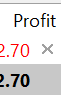
For learning to use metatrader 5 you can watch youtube tutorials there are plenty, also in different languages.
To stop algo trading on one chart, you can double click on the blue hat go to common tab and uncheck allow algo trading. By monitoring I mean that if you are not comfortable with either the floating profit or the trade or the size of the trade then you can manually close the trade and disable the algo trading on that particular chart for a while.1. Once the trade is in Toolbox > History (MT5), does that mean it will not be made again although the setting is still listed under Navigator > Accounts and the little hat is still blue? Is the best way to stop that trade from occurring again to right-click on it and unclick "Algo Trading"? Is this what you mean by "monitoring"?
If the numbers are moving too fast that might mean that you are having a large size trade and you are not comfortable with that. The markets move fast and that's why they move fast. When booking any position there will be some slippage and you will not book the exact amount you might have seen while booking. This is practical and it happens to mostly everyone.2. When I look at Toolbox > Trade I see the changing numbers for a particular setting (which I have learned to identify by giving different Lots values in settings for the same "instrument," i.e. .011, .012, .013 etc., which shows up as "Volume" in the Toolbox Hiistory and Trade tabs). These numbers change so fast that it seems you would have to stop it in a fraction of a second to keep a profit. How exactly do you do that? This is the opposite extreme of "set and forget" since it means you would have to be super-ready to stop any trade instantaneously.
We post the backtesting results and they are not negative so I dont understand how you are getting negative backtest result. You need to check frequently to know when trades trigger on larger timeframes. To monitor and adjusts the conservative settings effectively you should trade only at the time when you are able to trade and monitor your setup.3. How does this relate to the time settings (H1, D1 etc.)? If the setting is for more than one minute (M1), how can you even know when the trade is being made in order to "monitor" it? And more generally, how long should even the "Conservative" settings remain active, and how do you "monitor" them? A weekls (W1) setting, for example, would only show up in Toolbox > Trade once a week, right? And when a trade is made, it shows up in History and how do you know then whether to deactivate it or not? I have tried backtesting a number of Conservative settings and got nothing but losses. So how long are you supposed to keep a Conservative setting and how exactly do you "monitor" it?
As I have recommended you many times till now, I think you should learn basic usage of metatrader and trading to enhance your trading experience. While I can but its not efficient for you to learn in the forum.
Thanks, I hope I could help.
Here are the updated weekly settings for this week:
1. Solar Wave Seeker
Optimized for short-term opportunities on SOLUSD, Solar Wave Seeker employs an active M30 strategy with a moderate risk profile. Leveraging high-frequency entries with dynamic trailing stops, this setup is ideal for capturing rapid momentum shifts in volatile crypto markets.
Trading Style: Day Trading
Trading Mode: Aggressive
Lots: 0
Risk: 3%
Max Orders: 4
Stop Loss: 980
Take Profit: 1140
Trailing Start: 410
Trailing Step: 40
Bullish Signals: 5
Bearish Signals: 4
2. Zenith Pulse Tracker
Aimed at capturing major SPX500 movements, Zenith Pulse Tracker operates on the daily chart with a robust risk-reward profile. This setup uses wide stops and dynamic trailing to capture long-term index trends, geared for traders seeking consistent entries on strong bullish signals.
Trading Style Long-term Investing
Trading Mode Aggressive
Lots 0
Risk 3.4%
Max Orders 3
Stop Loss 2300
Take Profit 3500
Trailing Start 3300
Trailing Step 750
Bullish Signals 12
Bearish Signals 4
3. Silver Star Navigator
Designed for H4 trades on XAGUSD, Silver Star Navigator utilizes strong bullish signals and strategic trailing to capture silver’s price movements. With a focus on maximizing wins and managing risk, this setup is tailored for consistent trend riding in the precious metals market.
Trading Style: Swing Trading
Trading Mode: Conservative
Lots: 0
Risk: 3.0%
Max Orders: 3
Stop Loss: 2450
Take Profit: 1700
Trailing Start: 750
Trailing Step: 200
Bullish Signals: 12
Bearish Signals: 3
4. Golden Horizon Tracker
Tailored for capturing sustained gold trends, Golden Horizon Tracker leverages wide stops and significant trailing settings on the daily XAUUSD chart. This setup is focused on securing long-term gains with strong bullish signals and a high margin for trend reversals.
Trading Style: Long-term Investing
Trading Mode: Conservative
Lots: 0
Risk: 3.5%
Max Orders: 3
Stop Loss: 12800
Take Profit: 9200
Trailing Start: 6300
Trailing Step: 1800
Bullish Signals: 10
Bearish Signals: 3
5. Nebula Tech Pulse
Optimized for GOOGL.NAS on the H4 timeframe, Nebula Tech Pulse focuses on capturing significant moves with minimal trailing to maximize trend profit potential. With a high bullish bias and a controlled risk setup, this strategy aims for consistent entries in the tech sector's high-volatility environment.
Trading Style: Swing Trading
Trading Mode: Moderate
Lots: 0
Risk: 3.5%
Max Orders: 5
Stop Loss: 450
Take Profit: 1700
Trailing Start: 0
Trailing Step: 0
Bullish Signals: 11
Bearish Signals: 4
6. Nova Scalper Core
Optimized for high-frequency trading on NAS100, Nova Scalper Core focuses on short, decisive entries on the M5 chart with a high-risk, high-reward approach. Designed for aggressive scalping with tight control, this setup captures rapid price fluctuations in the NASDAQ market.
Trading Style: Scalping
Trading Mode: Aggressive
Lots: 0
Risk: 3.5%
Max Orders: 5
Stop Loss: 1315
Take Profit: 1490
Trailing Start: 0
Trailing Step: 0
Bullish Signals: 3
Bearish Signals: 10
7. Ethereum Orbit Navigator
Crafted for significant ETHUSD price swings, Ethereum Orbit Navigator uses wide stops, high-risk tolerance, and a bearish signal bias on the H4 timeframe. This setup aims to capture Ethereum’s longer-term trends while using trailing adjustments to maximize position longevity.
Trading Style: Swing Trading
Trading Mode: Aggressive
Lots: 0
Risk: 7.5%
Max Orders: 5
Stop Loss: 2900
Take Profit: 2000
Trailing Start: 2050
Trailing Step: 1800
Bullish Signals: 6
Bearish Signals: 8
8. Pound Pulse Tracker
Focused on short-term GBPUSD movements, Pound Pulse Tracker combines high-risk settings with fast entries on the M3 chart. This aggressive setup is ideal for capturing rapid market shifts, utilizing balanced bullish and bearish signals to optimize trade frequency and capture brief trend surges.
Trading Style: Day Trading
Trading Mode: Aggressive
Lots: 0
Risk: 4.5%
Max Orders: 4
Stop Loss: 250
Take Profit: 240
Trailing Start: 0
Trailing Step: 0
Bullish Signals: 10
Bearish Signals: 7
9. Maple Dollar Navigator
Designed for long-term positioning in USDCAD, Maple Dollar Navigator utilizes a high-risk tolerance with wide stop-loss and take-profit parameters on the daily timeframe. This setup is tailored for significant trend capture, leveraging balanced bullish and bearish indicators for volatility in currency pair movements.
Trading Style: Long-term Investing
Trading Mode: Aggressive
Lots: 0
Risk: 7.5%
Max Orders: 5
Stop Loss: 1290
Take Profit: 3500
Trailing Start: 700
Trailing Step: 430
Bullish Signals: 7
Bearish Signals: 3
10. Meta Cosmos Swing
Aimed at capitalizing on large META.NAS price moves, Meta Cosmos Swing utilizes a calculated high-risk approach on the H4 timeframe with wide take-profit levels and strategic trailing stops. This setup seeks to capture long-lasting trends with a balanced bullish and bearish signal configuration.
Trading Style: Swing Trading
Trading Mode: Moderate
Lots: 0
Risk: 4.5%
Max Orders: 5
Stop Loss: 280
Take Profit: 4360
Trailing Start: 550
Trailing Step: 70
Bullish Signals: 4
Bearish Signals: 5
Disclaimer: At Galileo FX, our bot is designed to empower users with tools to help them potentially achieve profitable outcomes. However, it's important to understand that all trading involves risk, and we cannot promise or guarantee easy profits. Please note that we do not provide financial or investment advice. We encourage you to make informed decisions based on your own research.
1. Solar Wave Seeker
Optimized for short-term opportunities on SOLUSD, Solar Wave Seeker employs an active M30 strategy with a moderate risk profile. Leveraging high-frequency entries with dynamic trailing stops, this setup is ideal for capturing rapid momentum shifts in volatile crypto markets.
Trading Style: Day Trading
Trading Mode: Aggressive
Lots: 0
Risk: 3%
Max Orders: 4
Stop Loss: 980
Take Profit: 1140
Trailing Start: 410
Trailing Step: 40
Bullish Signals: 5
Bearish Signals: 4
2. Zenith Pulse Tracker
Aimed at capturing major SPX500 movements, Zenith Pulse Tracker operates on the daily chart with a robust risk-reward profile. This setup uses wide stops and dynamic trailing to capture long-term index trends, geared for traders seeking consistent entries on strong bullish signals.
Trading Style Long-term Investing
Trading Mode Aggressive
Lots 0
Risk 3.4%
Max Orders 3
Stop Loss 2300
Take Profit 3500
Trailing Start 3300
Trailing Step 750
Bullish Signals 12
Bearish Signals 4
3. Silver Star Navigator
Designed for H4 trades on XAGUSD, Silver Star Navigator utilizes strong bullish signals and strategic trailing to capture silver’s price movements. With a focus on maximizing wins and managing risk, this setup is tailored for consistent trend riding in the precious metals market.
Trading Style: Swing Trading
Trading Mode: Conservative
Lots: 0
Risk: 3.0%
Max Orders: 3
Stop Loss: 2450
Take Profit: 1700
Trailing Start: 750
Trailing Step: 200
Bullish Signals: 12
Bearish Signals: 3
4. Golden Horizon Tracker
Tailored for capturing sustained gold trends, Golden Horizon Tracker leverages wide stops and significant trailing settings on the daily XAUUSD chart. This setup is focused on securing long-term gains with strong bullish signals and a high margin for trend reversals.
Trading Style: Long-term Investing
Trading Mode: Conservative
Lots: 0
Risk: 3.5%
Max Orders: 3
Stop Loss: 12800
Take Profit: 9200
Trailing Start: 6300
Trailing Step: 1800
Bullish Signals: 10
Bearish Signals: 3
5. Nebula Tech Pulse
Optimized for GOOGL.NAS on the H4 timeframe, Nebula Tech Pulse focuses on capturing significant moves with minimal trailing to maximize trend profit potential. With a high bullish bias and a controlled risk setup, this strategy aims for consistent entries in the tech sector's high-volatility environment.
Trading Style: Swing Trading
Trading Mode: Moderate
Lots: 0
Risk: 3.5%
Max Orders: 5
Stop Loss: 450
Take Profit: 1700
Trailing Start: 0
Trailing Step: 0
Bullish Signals: 11
Bearish Signals: 4
6. Nova Scalper Core
Optimized for high-frequency trading on NAS100, Nova Scalper Core focuses on short, decisive entries on the M5 chart with a high-risk, high-reward approach. Designed for aggressive scalping with tight control, this setup captures rapid price fluctuations in the NASDAQ market.
Trading Style: Scalping
Trading Mode: Aggressive
Lots: 0
Risk: 3.5%
Max Orders: 5
Stop Loss: 1315
Take Profit: 1490
Trailing Start: 0
Trailing Step: 0
Bullish Signals: 3
Bearish Signals: 10
7. Ethereum Orbit Navigator
Crafted for significant ETHUSD price swings, Ethereum Orbit Navigator uses wide stops, high-risk tolerance, and a bearish signal bias on the H4 timeframe. This setup aims to capture Ethereum’s longer-term trends while using trailing adjustments to maximize position longevity.
Trading Style: Swing Trading
Trading Mode: Aggressive
Lots: 0
Risk: 7.5%
Max Orders: 5
Stop Loss: 2900
Take Profit: 2000
Trailing Start: 2050
Trailing Step: 1800
Bullish Signals: 6
Bearish Signals: 8
8. Pound Pulse Tracker
Focused on short-term GBPUSD movements, Pound Pulse Tracker combines high-risk settings with fast entries on the M3 chart. This aggressive setup is ideal for capturing rapid market shifts, utilizing balanced bullish and bearish signals to optimize trade frequency and capture brief trend surges.
Trading Style: Day Trading
Trading Mode: Aggressive
Lots: 0
Risk: 4.5%
Max Orders: 4
Stop Loss: 250
Take Profit: 240
Trailing Start: 0
Trailing Step: 0
Bullish Signals: 10
Bearish Signals: 7
9. Maple Dollar Navigator
Designed for long-term positioning in USDCAD, Maple Dollar Navigator utilizes a high-risk tolerance with wide stop-loss and take-profit parameters on the daily timeframe. This setup is tailored for significant trend capture, leveraging balanced bullish and bearish indicators for volatility in currency pair movements.
Trading Style: Long-term Investing
Trading Mode: Aggressive
Lots: 0
Risk: 7.5%
Max Orders: 5
Stop Loss: 1290
Take Profit: 3500
Trailing Start: 700
Trailing Step: 430
Bullish Signals: 7
Bearish Signals: 3
10. Meta Cosmos Swing
Aimed at capitalizing on large META.NAS price moves, Meta Cosmos Swing utilizes a calculated high-risk approach on the H4 timeframe with wide take-profit levels and strategic trailing stops. This setup seeks to capture long-lasting trends with a balanced bullish and bearish signal configuration.
Trading Style: Swing Trading
Trading Mode: Moderate
Lots: 0
Risk: 4.5%
Max Orders: 5
Stop Loss: 280
Take Profit: 4360
Trailing Start: 550
Trailing Step: 70
Bullish Signals: 4
Bearish Signals: 5
Disclaimer: At Galileo FX, our bot is designed to empower users with tools to help them potentially achieve profitable outcomes. However, it's important to understand that all trading involves risk, and we cannot promise or guarantee easy profits. Please note that we do not provide financial or investment advice. We encourage you to make informed decisions based on your own research.
Attachments
-
Maple Dollar Navigator.zip79.9 KB · Views: 14
-
Pound Pulse Tracker.zip99.8 KB · Views: 18
-
Ethereum Orbit Navigator.zip83 KB · Views: 6
-
Nova Scalper Core.zip82.2 KB · Views: 10
-
Nebula Tech Pulse.zip73.3 KB · Views: 6
-
Golden Horizon Tracker.zip59.8 KB · Views: 11
-
Silver Star Navigator.zip91.7 KB · Views: 11
-
Zenith Pulse Tracker.zip64 KB · Views: 6
-
Solar Wave Seeker.zip204.3 KB · Views: 6
-
Meta Cosmos Swing.zip75.6 KB · Views: 6
Last edited:
11. Amazon Nebula Profits
Engineered for daily swings in AMZN.NAS, Amazon Nebula Profits leverages moderate risk settings with dynamic trailing adjustments to capture Amazon’s volatile trends. With strong bullish signals, this strategy is crafted to seize high-value moves while managing drawdowns effectively.
Trading Style: Long-term Investing
Trading Mode: Moderate
Lots: 0
Risk: 4.5%
Max Orders: 3
Stop Loss: 240
Take Profit: 2140
Trailing Start: 280
Trailing Step: 490
Bullish Signals: 10
Bearish Signals: 6
12. Sterling Momentum Tracker
Focused on capturing GBP/AUD's rapid price shifts, Sterling Momentum Tracker combines moderate risk with active M15 entries. Leveraging strong bullish signals and dynamic trailing, this setup is designed for consistent scalping of short-term market momentum.
Trading Style: Day Trading
Trading Mode: Moderate
Lots: 0
Risk: 1.5%
Max Orders: 2
Stop Loss: 255
Take Profit: 405
Trailing Start: 130
Trailing Step: 40
Bullish Signals: 10
Bearish Signals: 3
13. Apple Quantum Scalper
Engineered for M15 scalping on AAPL.NAS, Apple Quantum Scalper combines moderate risk settings with dynamic trailing stops to capture short, high-frequency moves in Apple’s stock price. With a balanced approach to bullish and bearish signals, this strategy seeks consistent profit through fast market entries and exits.
Trading Style: Day Trading
Trading Mode: Aggressive
Lots: 0
Risk: 2.5%
Max Orders: 3
Stop Loss: 240
Take Profit: 120
Trailing Start: 110
Trailing Step: 30
Bullish Signals: 7
Bearish Signals: 3
14. Bitcoin Horizon Tracker
Optimized for hourly BTCUSD movements, Bitcoin Horizon Tracker leverages moderate risk and wide trailing settings to capture Bitcoin’s trend volatility. Designed for long-term holds with frequent bullish signals, this setup aims to capitalize on Bitcoin’s broader price swings with robust drawdown management.
Trading Style: Swing Trading
Trading Mode: Conservative
Lots: 0
Risk: 1.5%
Max Orders: 2
Stop Loss: 32810
Take Profit: 63750
Trailing Start: 112140
Trailing Step: 61315
Bullish Signals: 11
Bearish Signals: 5
Disclaimer: At Galileo FX, our bot is designed to empower users with tools to help them potentially achieve profitable outcomes. However, it's important to understand that all trading involves risk, and we cannot promise or guarantee easy profits. Please note that we do not provide financial or investment advice. We encourage you to make informed decisions based on your own research.
Engineered for daily swings in AMZN.NAS, Amazon Nebula Profits leverages moderate risk settings with dynamic trailing adjustments to capture Amazon’s volatile trends. With strong bullish signals, this strategy is crafted to seize high-value moves while managing drawdowns effectively.
Trading Style: Long-term Investing
Trading Mode: Moderate
Lots: 0
Risk: 4.5%
Max Orders: 3
Stop Loss: 240
Take Profit: 2140
Trailing Start: 280
Trailing Step: 490
Bullish Signals: 10
Bearish Signals: 6
12. Sterling Momentum Tracker
Focused on capturing GBP/AUD's rapid price shifts, Sterling Momentum Tracker combines moderate risk with active M15 entries. Leveraging strong bullish signals and dynamic trailing, this setup is designed for consistent scalping of short-term market momentum.
Trading Style: Day Trading
Trading Mode: Moderate
Lots: 0
Risk: 1.5%
Max Orders: 2
Stop Loss: 255
Take Profit: 405
Trailing Start: 130
Trailing Step: 40
Bullish Signals: 10
Bearish Signals: 3
13. Apple Quantum Scalper
Engineered for M15 scalping on AAPL.NAS, Apple Quantum Scalper combines moderate risk settings with dynamic trailing stops to capture short, high-frequency moves in Apple’s stock price. With a balanced approach to bullish and bearish signals, this strategy seeks consistent profit through fast market entries and exits.
Trading Style: Day Trading
Trading Mode: Aggressive
Lots: 0
Risk: 2.5%
Max Orders: 3
Stop Loss: 240
Take Profit: 120
Trailing Start: 110
Trailing Step: 30
Bullish Signals: 7
Bearish Signals: 3
14. Bitcoin Horizon Tracker
Optimized for hourly BTCUSD movements, Bitcoin Horizon Tracker leverages moderate risk and wide trailing settings to capture Bitcoin’s trend volatility. Designed for long-term holds with frequent bullish signals, this setup aims to capitalize on Bitcoin’s broader price swings with robust drawdown management.
Trading Style: Swing Trading
Trading Mode: Conservative
Lots: 0
Risk: 1.5%
Max Orders: 2
Stop Loss: 32810
Take Profit: 63750
Trailing Start: 112140
Trailing Step: 61315
Bullish Signals: 11
Bearish Signals: 5
Disclaimer: At Galileo FX, our bot is designed to empower users with tools to help them potentially achieve profitable outcomes. However, it's important to understand that all trading involves risk, and we cannot promise or guarantee easy profits. Please note that we do not provide financial or investment advice. We encourage you to make informed decisions based on your own research.
Attachments
calisto
New member
Needs to be the same exact settings, you changed the lot size. so that will impact on the final resultsMy net result with these settings is --0.55. Lots 0..01, trailing start and stop 0 (disabled). That's using $, with CHF it is -4.90.
InvictusRO
Member
Hi Sanchay, thank you. What broker would you say It`s best?Hey, I have just verified the settings they seem to be correct. I believe the issue could be from your broker's end. Also I recommend you to please use the set files and import the settings to minimize human error.
Hey Noah, I understand your perspective. However, when you change parameters the backtest might change as well. I understand your concerns and for that I will try to post some setting/s with Lots=0.01, will try to make it conservative. Also, I would like to clarify that trading involves drawdowns and same goes with settings or strategies it will have some drawdown some will have profits on the same day and some will not have profits for many days and will suddenly start working.
To make everyone understand the same, I have published many reports here check 10-15 reports by opening the .html file. Some (most) reports will have some lower trading activity after some trades. This is not a consistent behavior or something I or anyone else can change or predict. More aggressive settings will have lower accuracy but higher trading activity and by managing risks they end up profitable. This is just some information that I wanted to provide.'
Hey there, you are missing timeframe, H1 and Daily timeframes are higher timeframes which have less data. Now even if you set consecutive signal setting to 3 in H1, it means that it will trigger a short/long trade when it gets 3 signals consecutively, for just the sake of this conversation hypothetically, let's assume one signal requires 3 Hours that means for three signals it will require 9 hours at least!! And do not forget CONSECUTIVELY higher timeframes ensure accuracy but it may also not trigger trades for days or even weeks. Hope i could help!
Yeah, it might be for one or two files because the setting might have not generated any signals later on.
Hey again, We aim to avoid spamming the server with multiple threads, making it easier for new users to find and review the content for better learning.
Hey there, each setting comes with their defined timeframes and we ensure we provide it correctly. We dont recommend any timeframe, if you want to do intraday trading then higher timeframes than H1 is not probably a good choice. Thanks for your comment and welcome to the thread.
Hey Noah, We don't believe in the "Set and Forget" thing, because it is highly important for you to understand that trading involves high risk and market changes continuously. It is highly unlikely for someone to consistently make money without doing anything.
I have explained this earlier as well, but here is it again: buy setting Consecutive Bullish Signals to very high the probability of short trade triggering gets extremely reduced, thus making it only buy; vice-versa for sell only. MT4 also features the same in Testing tab.
Check the above message (just the above one)
Thanks everyone for your comments, I understand you guys and I will try my best to provide some good settings either today or by next monday, that suits you guys.
-Sanchay Kasturey
I like BlackBull and ICMarkets. By the way, for those of us still on the (steep) learning curve, I have learned that I cannot identify the settings via the results in Toolbox History or Trade by "Volume" because it doesn't accept Volumes (Lots) smaller than 0.01, so my plan to identify them by 0.011, 0.012 etc. doesn't work. I'll have to use 0.01, 0.02, 0.03 etc. which makes the results less comparable. I've also decided to limit my (theoretical) trading to just XAUUSD, SPX500 (or US500), US30 and NAS100 because these are common indices that I can follow. I want to find out if the Galileo settings can produce a better return than a simple investment on those indices. Backtesting seems to indicate that they do not, but I'm probably not doing it right. I still don't know whether to keep "old" settings or not, or how long to keep them, as opposed to dumping them and taking on the new ones that Sanchay gives us. I am doing the latter now.Hi Sanchay, thank you. What broker would you say It`s best?
Hey InvictusRO, I don't have a preference. Feel free to explore but typically lower spreads and commission suitable to you would be good.Hi Sanchay, thank you. What broker would you say It`s best?
We suggest keeping them as up to date as you can from the performance page or this thread, whenever we post new settings you can find if they match your requirements and replace them if you feel comfortable.I still don't know whether to keep "old" settings or not, or how long to keep them, as opposed to dumping them and taking on the new ones that Sanchay gives us. I am doing the latter now.
Thanks guys
What does "keep them up to date"mean? I have about 9 different settings for XAUUSD, for example. If I use all of them I can't tell which one is responsible for which trades, unless I do as someone recommended and us different Lots (.01-.09) which is ok but the results are less comparable. Is it better to use only one XAUUSD setting at a time? What determines, by the way, which "instruments" are being traded at a given moment?
If it would be me I would keep the latest one ensuring that the timeframe, trading mode, trading style matches with the currently using one and replace it with the latest one since its more updated. I would only use 0.01 if my account would be less than $1000.What does "keep them up to date"mean? I have about 9 different settings for XAUUSD, for example. If I use all of them I can't tell which one is responsible for which trades, unless I do as someone recommended and us different Lots (.01-.09) which is ok but the results are less comparable. Is it better to use only one XAUUSD setting at a time? What determines, by the way, which "instruments" are being traded at a given moment?
When you open each setting it also contains the balance in .html file. If it would be me I would only use the account size that matches with the .html backtest report. Lot Size should not be more than 0.01 for accounts less than $1000For what budget can these settings be used for ? Yes I know can be tested on Demo accounts etc and I have watched the videos with the success wins, So how about those just starting out ? Small lots to start off with, less risk of losing before starting. What do you suggest for smaller accounts ?
Disclaimer: At Galileo FX, our bot is designed to empower users with tools to help them potentially achieve profitable outcomes. However, it's important to understand that all trading involves risk, and we cannot promise or guarantee easy profits. Please note that we do not provide financial or investment advice. We encourage you to make informed decisions based on your own research.
There is not much information for smaller accounts with settings & Sizes, So a tutorial would be great for these accounts please. I am sure I speak for othersIf it would be me I would keep the latest one ensuring that the timeframe, trading mode, trading style matches with the currently using one and replace it with the latest one since its more updated. I would only use 0.01 if my account would be less than $1000.
When you open each setting it also contains the balance in .html file. If it would be me I would only use the account size that matches with the .html backtest report. Lot Size should not be more than 0.01 for accounts less than $1000
Disclaimer: At Galileo FX, our bot is designed to empower users with tools to help them potentially achieve profitable outcomes. However, it's important to understand that all trading involves risk, and we cannot promise or guarantee easy profits. Please note that we do not provide financial or investment advice. We encourage you to make informed decisions based on your own research.
These settings are irrelevant. Always adjust your settings following the current market situation. Stay well informed about market news and geopolitical.
Generic settings that can perform in all market conditions do not exist.
Also learn to use technical indicators such as rsi, mfi, stochastic oscillator and nadaraya watson etc so you set your bull-bear settings correctly
Generic settings that can perform in all market conditions do not exist.
Also learn to use technical indicators such as rsi, mfi, stochastic oscillator and nadaraya watson etc so you set your bull-bear settings correctly
Backtesting for the last Conservative settings, with 1000 Euro demo account since Nov. 1:
Bitcoin Horizon Tracker: No results
Golden Horizon Tracker: -54.58 at Lots 0 and Lots 0.01
Silver Star Navigator: -328.02 at Lots 0 and Lots 0.01
If these losses are "Conservative" I hate to think of what the "Moderate" and "Aggressive" losses would be. I think it's going to be a long time before I will risk any real money on these settings.
Bitcoin Horizon Tracker: No results
Golden Horizon Tracker: -54.58 at Lots 0 and Lots 0.01
Silver Star Navigator: -328.02 at Lots 0 and Lots 0.01
If these losses are "Conservative" I hate to think of what the "Moderate" and "Aggressive" losses would be. I think it's going to be a long time before I will risk any real money on these settings.
I am just posting here to see if it appears. The post I just sent on this thread is "awaiting moderation." I wonder why. Is it because my backtesting results were negative?These settings are irrelevant. Always adjust your settings following the current market situation. Stay well informed about market news and geopolitical.
Generic settings that can perform in all market conditions do not exist.
Also learn to use technical indicators such as rsi, mfi, stochastic oscillator and nadaraya watson etc so you set your bull-bear settings correctly
If I knew how to do all this stuff I wouldn't need (or think I need) Galileo.These settings are irrelevant. Always adjust your settings following the current market situation. Stay well informed about market news and geopolitical.
Generic settings that can perform in all market conditions do not exist.
Also learn to use technical indicators such as rsi, mfi, stochastic oscillator and nadaraya watson etc so you set your bull-bear settings correctly
I agree with your point that settings that work in all types of markets can't exist practically. However, the settings published worked well during their backtested period and thats what is shown in the performance reports. Thank you so much for writing about the technical indicators and how you get helped by those to adjust settings.These settings are irrelevant. Always adjust your settings following the current market situation. Stay well informed about market news and geopolitical.
Generic settings that can perform in all market conditions do not exist.
Also learn to use technical indicators such as rsi, mfi, stochastic oscillator and nadaraya watson etc so you set your bull-bear settings correctly
Hey Noah, as i have said many other times and I am repeating it again please learn some basic usage of the EA and MetaTrader. I don't understand how you have used Lots as 0 and Lots 0.01 at the same time or different but got the same result. When using Lots as 0.01, the risk parameter will not be considered. And also use max orders as 1 when account size is under $1000. As for the drawdown of 1-2% can be called as conservative, I dont know what account size you are using. From today onwards, I am publishing some settings that can be used in small accounts as well which will not have high drawdown.Backtesting for the last Conservative settings, with 1000 Euro demo account since Nov. 1:
Bitcoin Horizon Tracker: No results
Golden Horizon Tracker: -54.58 at Lots 0 and Lots 0.01
Silver Star Navigator: -328.02 at Lots 0 and Lots 0.01
If these losses are "Conservative" I hate to think of what the "Moderate" and "Aggressive" losses would be. I think it's going to be a long time before I will risk any real money on these settings.
No that's not it. Its automatic we approve the messages as we see them so please dont worry about it.I am just posting here to see if it appears. The post I just sent on this thread is "awaiting moderation." I wonder why. Is it because my backtesting results were negative?
Galileo FX is a tool to improve your trading experience, the profits are not guaranteed but the adequate usage of the tool can definitely help you to achieve better results.If I knew how to do all this stuff I wouldn't need (or think I need) Galileo.
Thanks, yes you are correct about it mostly. But the bot is designed in a way that beginners can use it easily by putting some efforts on learning the metatrader usage and basic trading usage. There are plenty youtube videos and one can watch them i think it won't take more than 1 or 2 hours.Galileo is effective because it can perform lot of trades instead of one sitting and buying and selling all the time. But yes this bot is not for beginners
Thanks all of you for writing and I hope you have a profitable trading journey with Galileo FX.
-Sanchay Kasturey
Disclaimer: At Galileo FX, our bot is designed to empower users with tools to help them potentially achieve profitable outcomes. However, it's important to understand that all trading involves risk, and we cannot promise or guarantee easy profits. Please note that we do not provide financial or investment advice. We encourage you to make informed decisions based on your own research.
What exactly does one have to learn about MT5? I have learned how to plug Galileo into it and let it run, and I change Lots from 0 to .01 in order to minimize losses. I have used different amounts in my demo account, but why should that make a difference? Now I am using 1000 euros in the tester to simulate a real investment. Yes, there are a lot of videos about how to learn MT5 in 5 minutes etc., but can you suggest one that actually shows people like me how to use the Galileo bot profitably? How about posting a walk-through for beginners on the Galileo site (just for customers so you won't be giving away anything for free) that goes beyond installing the bot? I'm sure I'm not the only one of your customers that would appreciate that. Show us exactly how to use the bot in the most conservative way to turn a profit. If it's so easy to do then it should be easy to show how to do it.I agree with your point that settings that work in all types of markets can't exist practically. However, the settings published worked well during their backtested period and thats what is shown in the performance reports. Thank you so much for writing about the technical indicators and how you get helped by those to adjust settings.
Hey Noah, as i have said many other times and I am repeating it again please learn some basic usage of the EA and MetaTrader. I don't understand how you have used Lots as 0 and Lots 0.01 at the same time or different but got the same result. When using Lots as 0.01, the risk parameter will not be considered. And also use max orders as 1 when account size is under $1000. As for the drawdown of 1-2% can be called as conservative, I dont know what account size you are using. From today onwards, I am publishing some settings that can be used in small accounts as well which will not have high drawdown.
No that's not it. Its automatic we approve the messages as we see them so please dont worry about it.
Galileo FX is a tool to improve your trading experience, the profits are not guaranteed but the adequate usage of the tool can definitely help you to achieve better results.
Thanks, yes you are correct about it mostly. But the bot is designed in a way that beginners can use it easily by putting some efforts on learning the metatrader usage and basic trading usage. There are plenty youtube videos and one can watch them i think it won't take more than 1 or 2 hours.
Thanks all of you for writing and I hope you have a profitable trading journey with Galileo FX.
-Sanchay Kasturey
Disclaimer: At Galileo FX, our bot is designed to empower users with tools to help them potentially achieve profitable outcomes. However, it's important to understand that all trading involves risk, and we cannot promise or guarantee easy profits. Please note that we do not provide financial or investment advice. We encourage you to make informed decisions based on your own research.
Similar threads
- Replies
- 19
- Views
- 3K
J
- Replies
- 0
- Views
- 2K
J
- Replies
- 43
- Views
- 6K
J
- Replies
- 0
- Views
- 929
J
